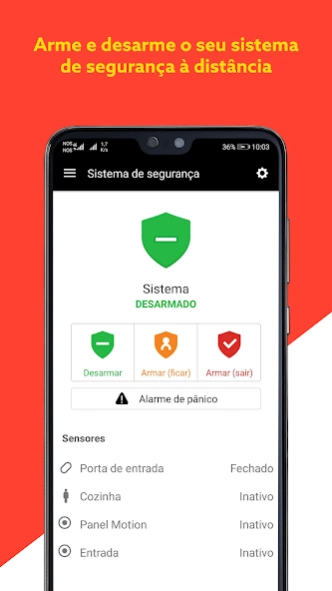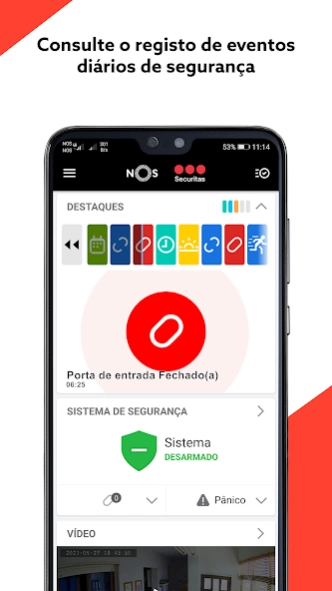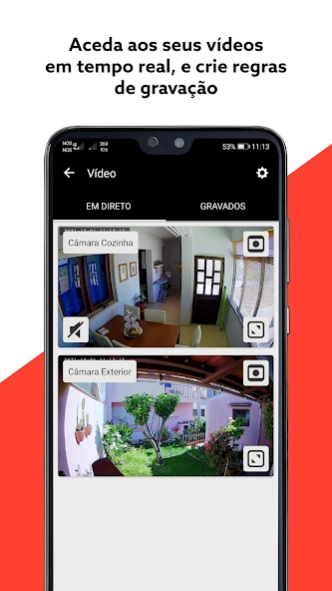NOS Securitas 5.3.1
Free Version
Publisher Description
NOS Securitas - The Smart Alarm APP allows you to control your alarm anytime and anywhere
The NOS Securitas Intelligent Alarm APP allows you to control your alarm system anytime and anywhere, protecting your home or business against intrusion, fire or flooding.
This application is available free of charge to all NOS Securitas customers and requires a tablet or smartphone with a compatible system. The features available may vary depending on the service and equipment purchased. More information at www.nos.pt
Main features:
- Arm and disarm the alarm inside and outside the house
- Browse the photo gallery or access live video images
- Define automation and home automation rules to simplify daily routines
- See the day's events such as the entry and exit times for each user
- Add or remove new users from the home security system
- Talk to visitors through multi-directional video cameras
Additional features for companies:
- Arm and disarm the alarm from different locations and partitions in your business
- Receive warnings if an employee accesses a restricted area
- Receive notices if a store opens or closes outside of the scheduled hours
- Get smart video alerts that highlight specific types of activity
- Automate lights, locks, thermostats and other equipment
- Get alerted first in emergencies, even if you're not on site
Not yet a NOS Securitas Smart Alarm customer? Visit us at nos.pt
About NOS Securitas
NOS Securitas is a free app for Android published in the Food & Drink list of apps, part of Home & Hobby.
The company that develops NOS Securitas is NOS Comunicações S.A.. The latest version released by its developer is 5.3.1.
To install NOS Securitas on your Android device, just click the green Continue To App button above to start the installation process. The app is listed on our website since 2024-03-30 and was downloaded 1 times. We have already checked if the download link is safe, however for your own protection we recommend that you scan the downloaded app with your antivirus. Your antivirus may detect the NOS Securitas as malware as malware if the download link to pt.nos.alarms is broken.
How to install NOS Securitas on your Android device:
- Click on the Continue To App button on our website. This will redirect you to Google Play.
- Once the NOS Securitas is shown in the Google Play listing of your Android device, you can start its download and installation. Tap on the Install button located below the search bar and to the right of the app icon.
- A pop-up window with the permissions required by NOS Securitas will be shown. Click on Accept to continue the process.
- NOS Securitas will be downloaded onto your device, displaying a progress. Once the download completes, the installation will start and you'll get a notification after the installation is finished.